
Mobile Check Deposit
Deposit checks for free using Mobile Check Deposit
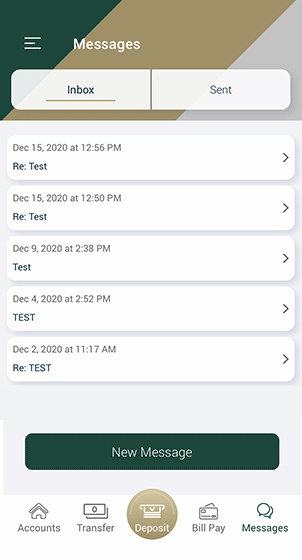

Deposit checks for free using Mobile Check Deposit

View account balances and transactions any time, any place

Transfer funds between linked LorMet accounts

Pay your bills on the go by enrolling in Bill Pay
Deposit most checks* by simply taking a picture with your smartphone’s camera and the LorMet Mobile App.






Once submitted, your deposit will be reviewed within one (1) business day. Upon approval, those funds will be deposited into your account. Non-accepted items may require you to re-submit or present your check for deposit in person. After the deposit has been accepted and funds deposited in your account, you should destroy the original check after two (2) days.
Simplify your monthly bills by setting up recurring payments and receiving payment reminders via text1 or e-mail




You are leaving LorMet Community Federal Credit Union’s website. LorMet’s privacy and security policies do not apply to the proceeding site and LorMet Community Federal Credit Union is not responsible for the product, service, or overall content of the proceeding site, and the proceeding site’s privacy and security policies may differ from those practiced by LorMet Credit Union. Please read the proceeding site’s privacy and security policies before disclosing any non-public information.